martedì 3 novembre 2009
Instructions to use Power Point
Power Point was born to create presentation based on slide, especially to show information in an effective and professional way.
HOW TO START THE PROGRAMME
From the start menu: Programs - Power Point
Then the program will asks you what you want to do:
- Autocomposition content
- Model
- Empty presentation
- Open presentation
If you have to create a new presentation you don't have to choose the first option (autocomposition content). You can choose "Empty presentation" if you already have a background image, instead you can use "Model".
DIFFERENT VISUALIZATION
- Slide (when you work on layout and on the text)
- Structure (when you realize the structure of the presentation)
- Sequence (when you want to see your work completely)
- Presentation ( realize the presentation)
WORK WITH POWER POINT
Choose the first layout "Slide Title" and then click ok.
Power Point create the first slide and show where to write the title. You have only to click on the write "Click here to..." and write the text you want.
AFTER YOU HAVE KEY IN THE TEXT , DON'T PRESS ENTER BECAUSE IF YOU DO IT THE PROGRAMME HYPHEN AND CREATE A NEW LINE.
You have only to click out of the area!!
Now you can add the second slide.
From the menu - Insert - New slide
Choose the empty layout ( in the footer right)
giovedì 8 ottobre 2009
How to interact with your audience!!!!!
For a public speaker I think it is better to have a PPT presentation because it give an idea of a professional person and it is an helpfull tool when you have to speak about something difficult. PPT slides infact allow you to have a summary and thanks to this summary you don't lose the thread of your conversation.
But not always the slide are enough.....
For example this is a normal slide:
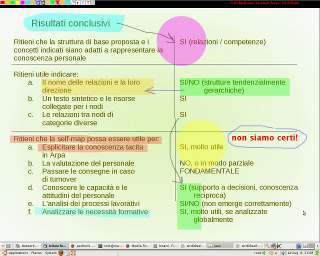
This can be a new way to be a public speaker!!! In this slide we used ScribbleBoard that is a simple tool that ScribbleBoard Team created to improve your lessons and conference!! It is a sort of a virtual board that you can bring with you everywere (you have only to save it on a cd or in a usb memory)!! With ScribbleBoard you van hilight keyword while you are speaking, you can connect concept...for example if you are teaching and a student make a question what do you do? Normally you answer and you hope that your explanation is enough....with ScribbleBoard you can personalize your answer because you can explain better thanks to the tool palette that offer to you a lot of tool. Look the tool palette:

It is very simple to use...double click to launch it and when you need it, it need only a right click of the mouse in the upper of the screen!!
Today ScribbleBoard is also on YouTube at http://www.youtube.com/watch?v=sKErdqTDBv8
If you want to learn more about this tool you can visit our site at http://www.bastaxia.org/scribble/scribbleboard_ele.html
What you can do when you have a conference...
Know the room.
Be familiar with the place in which you will speak.
Arrive early, walk around the speaking area and practice using the microphone and any visual aids.
Know the audience.
Greet some of the audience as they arrive.
It's easier to speak to a group of friends than to a group of strangers.
Know your material.
Practice your speech and revise it if necessary.
If you're not familiar with your material or are uncomfortable with it, your nervousness will increase.
Relax.
Ease tension by doing exercises.
Visualize yourself giving your speech.
Imagine yourself speaking, your voice loud, clear, and assured.
When you visualize yourself as successful, you will be successful.
Realize that people want you to succeed.
They don't want you to fail.
Audiences want you to be interesting, stimulating, informative, and entertaining.
Don't apologize.
If you mention your nervousness or apologize for any problems you think you have with your speech, you may be calling the audience's attention to something they hadn't noticed. Keep silent.
Concentrate on the message -- not the medium.
Focus your attention away from your own anxieties, and outwardly toward your message and your audience.
Your nervousness will dissipate.
Turn nervousness into positive energy.
Harness your nervous energy and transform it into vitality and enthusiasm.
giovedì 1 ottobre 2009
Share your favourite youtube video with us!!
If you want you can share you favourite video of you tube about presentation with Power Point!!
You have only to post the link and the video will be add at the and of the page!!!
mercoledì 23 settembre 2009
La presentazione efficace con le slide
martedì 22 settembre 2009
Better and worst font!
The worst font to use are Times New Roman and Comics.
Form more information about the font visite the web guide style
Writing PPT slides....
1) First of all you have to raise ideas and subjects.
2)Than you can organize the ideas: you have to produce an index divided in sections and every section has its subjects. In this step you don't have to write any text, you have only to write "title" and to specify the content of every slide: if it has text, photos, images, graphs...
3) Now you can complete every slide but remember that a slide is not a write version of your speach but a track of this!!!
4) The last step isn't less important: you have to taste your performance!!!!
A slide is a help for the teacher to remember what he have to say in a correct way. It is also a big help for the audience because attract the attention and if you use a tool like ScribbleBoard you can optimize your performance!!!

